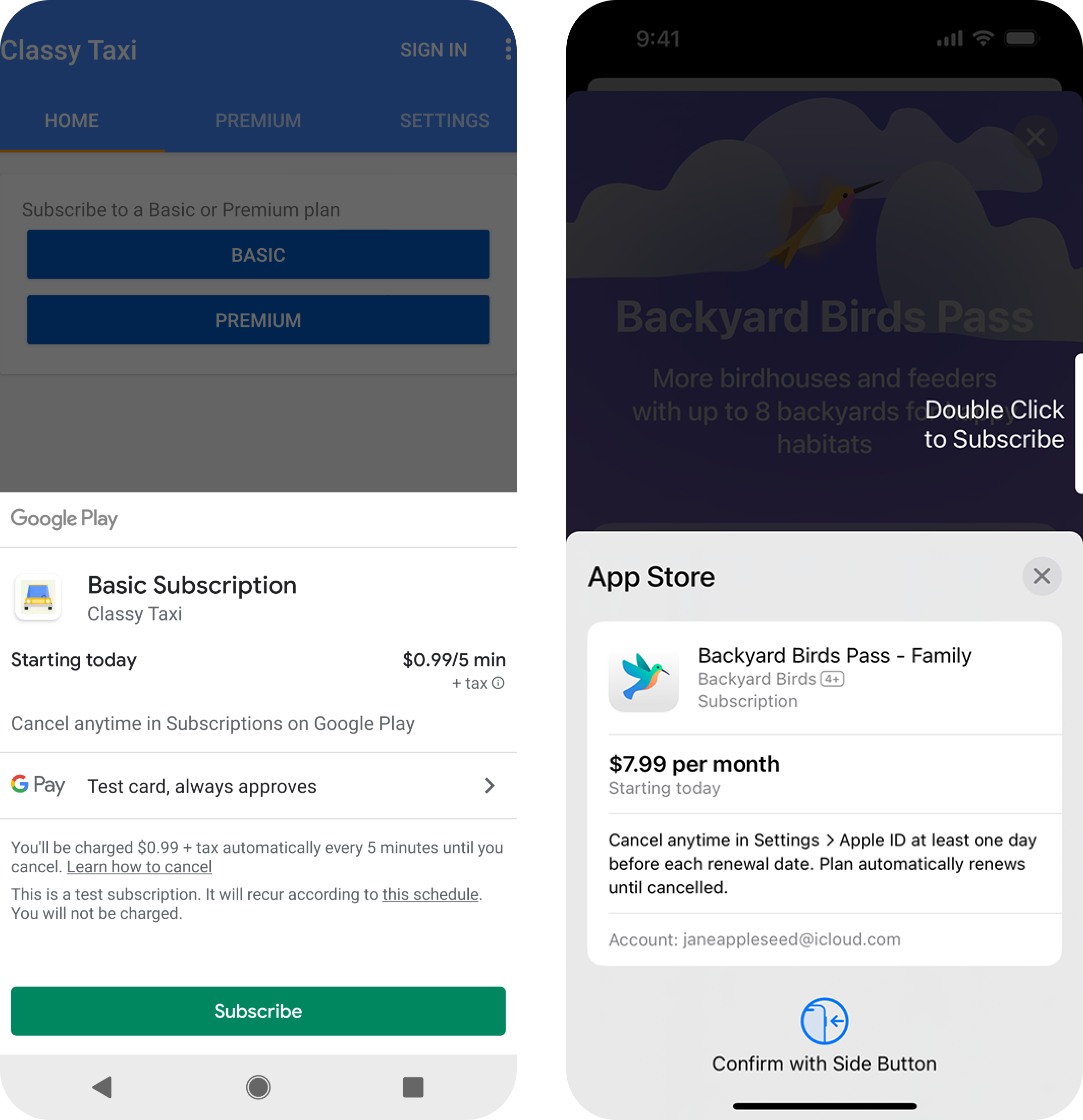1. Introduction
Have you ever wondered if there's a way to streamline your mobile app development without compromising on quality or performance? Enter Flutter, a powerful framework created by Google. In recent years, Flutter has gained popularity for its ability to build natively compiled applications for mobile, web, and desktop from a single codebase. This blog explores whether Flutter is the perfect choice for your enterprise or if it carries hidden risks that could impact your mobile strategy. Read on to uncover the full story.
2. The Allure of Flutter
2.1 Unified Codebase
One of the most compelling reasons enterprises consider Flutter is its unified codebase. With Flutter, developers write code once and deploy it across multiple platforms, reducing development time and cost. This can be especially beneficial for enterprises needing to maintain consistency and synchronization across their mobile applications.
There are several notable products on the market that leverage Flutter's single codebase across multiple platforms:

- Reflectly: Reflectly, a journaling app, is available on Android, iOS, and web thanks to Flutter. This has allowed them to reach a broader audience with a consistent design and performance. Explore the journey
- Flutter Gallery: This is a demo app by Google showcasing Flutter's capabilities. It runs on Android, iOS, web, and desktop, illustrating the versatility of Flutter for multiple platforms. Discover more
- Google Ads: The Google Ads app is built using Flutter, enabling a seamless experience across iOS and Android with the same codebase. This has significantly reduced their development and maintenance costs. Learn how they did it
For more examples of how companies are using Flutter to build apps across multiple platforms, you can visit the Flutter Showcase page.
2.2 Performance and Speed
Flutter’s architecture, based on the Dart language, allows for high-performance applications with smooth animations and fast loading times. This performance advantage is critical for enterprises aiming to deliver a seamless user experience.
For instance, Google Classroom, an education platform, leverages Flutter to deliver a highly responsive and efficient application experience. The seamless performance and speed enhancements brought by Flutter significantly enhance the overall user experience for educators and students alike.
Flutter achieves a consistent 60fps (frames per second) on most modern devices, with support for up to 120fps on capable hardware. This smooth frame rate is crucial for delivering a responsive and visually pleasing user experience.
- Frame Rendering Pipeline: Flutter’s rendering pipeline includes the GPU thread, platform thread, and UI thread. The division of tasks among these threads ensures efficient rendering and animation performance.
- Skia Graphics Library: Skia is used for rendering, offering high performance and flexibility. It allows Flutter to draw directly to the screen, bypassing the traditional platform-specific UI components.
Flutter’s “hot reload” feature is a standout, allowing developers to see changes in real-time without restarting the app. This dramatically speeds up the development process, leading to quicker iterations and more efficient debugging.
To maximize performance in Flutter applications, developers should follow best practices such as:
- Minimize Rebuilds: Use the
constkeyword and immutable widgets to reduce unnecessary rebuilds. - Efficient Layouts: Use layout widgets like
Column,Row, andStackefficiently to avoid complex layouts that can impact performance. - Image Optimization: Use appropriately sized images and consider using placeholders for image loading.
Core technologies and tools such as Dart DevTools and Flutter DevTools provide developers with the insights needed to optimize their applications:
- Dart DevTools: A suite of performance and debugging tools for Dart and Flutter applications. These tools include a timeline view for tracking rendering performance, a memory profiler, and more. Explore Dart DevTools
- Flutter DevTools: These include performance profiling, network tracking, and extensive logging, providing developers with the insights needed to optimize their applications. Learn about Flutter DevTools
2.3 Rich Widgets and Customization
Flutter comes with a rich set of pre-designed widgets and extensive customization options. This feature allows enterprises to create highly tailored and visually appealing applications. Reflectly, a journaling app, leveraged Flutter’s rich widget library to design an engaging user interface that significantly boosted user engagement and satisfaction.
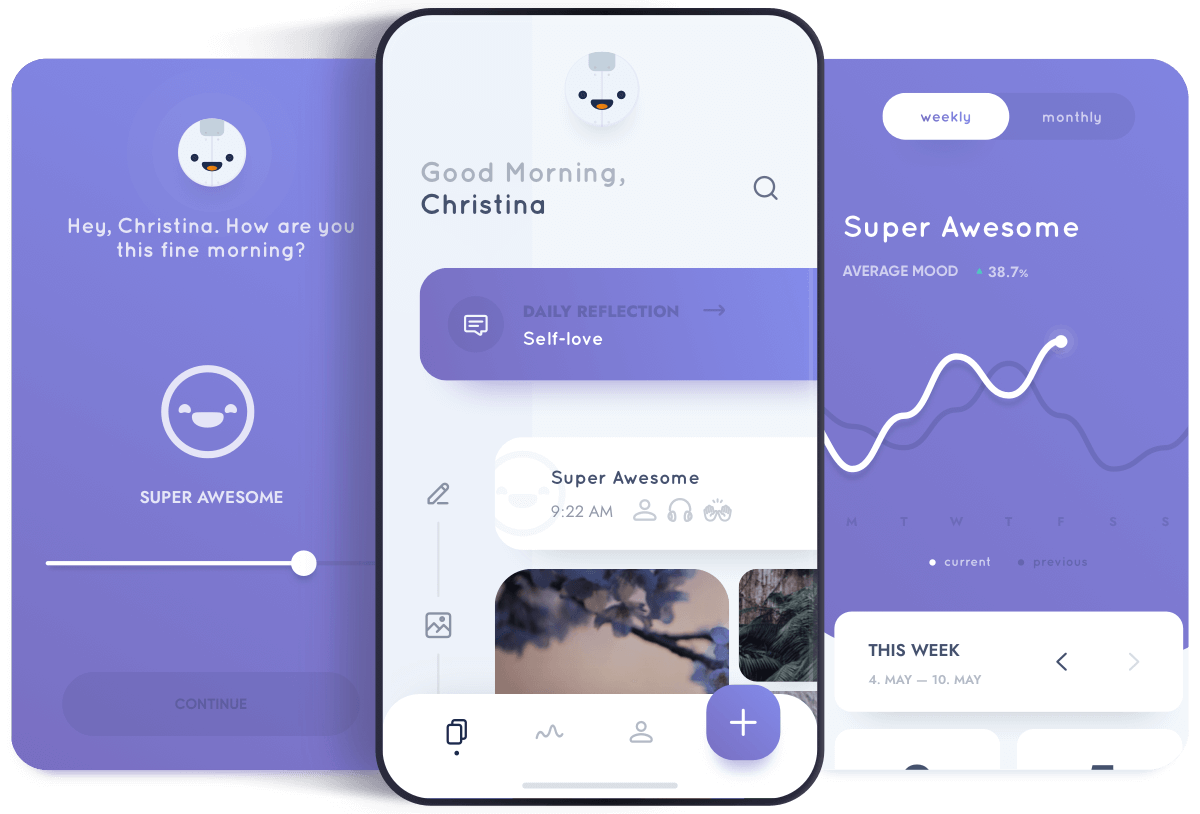
3. The Hidden Risks of Flutter
3.1 Limited Third-Party Libraries
While Flutter's ecosystem is growing, it still lags behind more established frameworks like React Native in terms of available third-party libraries and plugins. This limitation can pose challenges for enterprises that rely on specific functionalities not yet supported by Flutter. Integrating these functionalities might require additional development time and resources.
- Payment Gateways: Many enterprises need to integrate payment gateways into their apps. While Flutter supports several major payment gateways like Stripe and Braintree, the selection of plugins might not cover all regional or niche payment processors. For example, some Asian markets have specific gateways that are less represented in Flutter’s ecosystem, requiring custom integrations.
- Advanced Image Processing: Applications that require advanced image processing might face limitations with available Flutter packages. For example, an app needing real-time image manipulation or complex filters may need to rely on custom native code due to the lack of sophisticated third-party libraries in Flutter’s ecosystem.
- Augmented Reality (AR): Flutter's ecosystem for AR is still growing, and while basic AR functionality can be achieved using packages like `arcore_flutter_plugin` or `arkit_plugin`, developers often need more mature and comprehensive libraries available in native platforms for complex AR applications.
While Flutter's ecosystem is rapidly expanding, certain specialized functionalities might still require custom native implementations or be limited in terms of available third-party libraries. This can increase development time and complexity for projects requiring specific integrations or advanced capabilities. For a growing list of Flutter libraries and plugins, visit the Flutter plugin repository.
3.2 Platform-Specific Issues
Web Platform Issues
Storage Options
- Downloading/uploading files: Requires user interaction, suitable only for files meant to be read or created by the user.
- Cookies: Can be limited by HTTP-only restrictions, automatically sent with requests and saved from responses.
- LocalStorage and sessionStorage: Accessible by any JavaScript on the website, but limited to the pages of that website.
Mobile Platform Issues
Storage Options
- Local app documents or cache storage: Accessible only by the app.
- Other local storage paths: For user-created or readable files.
- NSUserDefaults (iOS) and SharedPreferences (Android): Used for key-value storage.
- Keychain (iOS) and KeyStore (Android): Secure storage for data and cryptographic keys.
Platform-Specific APIs
Some platform-specific features and APIs are not directly accessible through Flutter. For instance, integrating with device-specific APIs for features like biometric authentication, push notifications, or background services might require writing native code or using platform channels to bridge the gap between Dart and native languages (Swift for iOS, Kotlin/Java for Android).
Performance Variations
Flutter’s performance can vary across platforms due to differences in rendering engines and hardware acceleration support. On iOS, Flutter uses Metal for rendering, while on Android, it uses Vulkan or OpenGL. These differences can lead to inconsistent performance and require platform-specific optimizations.
By understanding these platform-specific issues, developers can better anticipate the challenges they might face and plan for the necessary resources and time to address them effectively.
3.3 Learning Curve and Talent Pool
Adopting Flutter may necessitate a steep learning curve for developers unfamiliar with Dart. Additionally, the talent pool for experienced Flutter developers is smaller compared to other frameworks, potentially leading to higher recruitment costs and longer onboarding times. Enterprises must weigh these factors when considering Flutter for their mobile strategy.
4. Conclusion
Flutter offers numerous advantages for enterprises, including a unified codebase, excellent performance, and rich customization options. However, it also comes with hidden risks such as limited third-party libraries, platform-specific issues, and a steep learning curve. Enterprises must carefully evaluate these factors in the context of their specific needs and resources before committing to Flutter as their mobile strategy.
Ultimately, the decision to adopt Flutter should be based on a thorough analysis of its benefits and potential drawbacks, considering both short-term gains and long-term sustainability.