1. Introduction
In today's digital landscape, understanding user behavior is more critical than ever for businesses striving to succeed in competitive markets. The challenges of deciphering user insights are manifold. Companies often struggle with decision-making in marketing strategies, unsure of the best ways to reach and engage their audience.
Furthermore, the dilemma of developing new features poses a significant concern will these innovations resonate with the current user base, or appeal to the target audience they aim to attract?
These uncertainties highlight the necessity for a robust analytical tool that provides clear and actionable insights. This is where Google Analytics for Firebase comes into play. It offers a comprehensive solution that empowers businesses to unlock vital user data, facilitating informed decision-making and strategic planning. By leveraging Google Analytics for Firebase, organizations can optimize their marketing efforts and confidently drive product development in alignment with user needs and expectations.
2. Understanding Google Analytics for Firebase
2.1 What is Google Analytics for Firebase?
Google Analytics for Firebase is a powerful and free app analytics solution provided by Google. Think of it as your digital magnifying glass, allowing you to zoom in on how users interact with your app, from their first clicks to those crucial purchases.

Google Analytics for Firebase automatically collects data on key events within your app, such as screen views, button clicks, and even revenue generated from in-app purchases. You can also set up custom events to track specific actions or user flows that matter to your business, like completing a level in a game or sharing content on social media.
But it doesn't stop at data collection. Google Analytics for Firebase empowers you to analyze this information in depth. You can create custom reports, segment users based on various attributes, and even build conversion funnels to gain a deeper understanding of the user journey within your app.
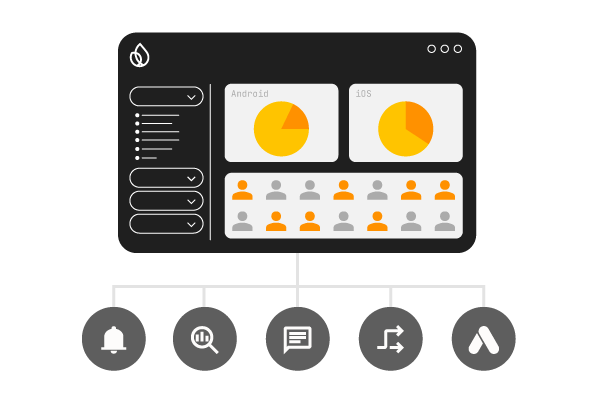
With Google Analytics for Firebase, you'll gain valuable insights into how people use your app, allowing you to make informed decisions about product development, marketing strategies, and user experience optimization.
2.2 Case studies
-
Pomelo Games used Firebase to increase revenue by up to 35% without losing players
Pomelo Games, one of the top game studios in Uruguay, used Remote Config, A/B Testing, Google Analytics, and Crashlytics to test interstitial ads in their game. This led to an increase in both ad revenue and in-app purchases with no decline in retention or stability. Read more
-
KCB Group lowers cost per install 24% with Google Analytics for Firebase
KCB Group, an East African bank, uses its mobile app as a primary tool for customer acquisition and engagement. Lacking a unified way to measure campaign performance, they worried that they were overspending on some of their acquisition channels. Google Analytics for Firebase gave them insight into their customer behavior across all acquisition channels, leading to a meaningful boost in conversion rate and reduction in cost per install. Read more
2.3 Comparing Google Analytics for Firebase to other analytics tools
When choosing an analytics tool for your web or mobile application, it’s important to consider various factors such as cost, ease of integration, feature set, and the level of support available. Here's a comparison of Google Analytics for Firebase with other popular analytics tools:
| Criteria | Google Analytics for Firebase | Mixpanel | Amplitude | Adobe Analytics |
|---|---|---|---|---|
| Cost | Free | Paid, costs increase with user base | Paid, costs increase with user base | Enterprise-level pricing |
| Ease of Integration | Seamless integration with Firebase and Google services | Requires more setup effort, steeper learning curve | Moderate integration complexity | Complex, requires significant setup time |
| Feature Set | Basic analytics, good for real-time data and app event tracking | Advanced event tracking and user segmentation | In-depth behavioral analytics and product intelligence | Advanced cross-channel analytics and customer journey insights |
| Customization | Limited compared to enterprise tools | High level of customization for funnels and cohorts | Detailed customization for behavioral analysis | Unparalleled customization and reporting |
| Best For | Small to mid-sized businesses, developers using Firebase | Businesses with a focus on deep user segmentation and cohort analysis | Product teams needing detailed behavioral insights | Large enterprises requiring deep customer journey analysis |
3. End of chapter 1
In Chapter 1, we explored the foundational aspects of Google Analytics for Firebase, comparing its features, benefits, and limitations to other leading analytics tools. We examined how this platform stands out in terms of cost-effectiveness, ease of integration, and seamless connectivity with other Google services. With a solid understanding of its capabilities, you are now equipped to make informed decisions about using Firebase Analytics for your projects.
As we move into Chapter 2, we will shift our focus to the practical implementation of Google Analytics for Firebase. You’ll learn how to set it up for both web and mobile applications, and how to integrate it with other Firebase services such as Firebase Cloud Messaging and Firebase Remote Config. This chapter will provide you with a hands-on guide to getting the most out of this powerful tool, transforming theoretical knowledge into practical, actionable steps.
-01.png)


